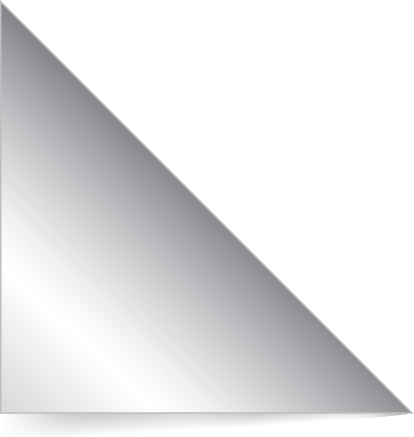
 Show me the money!
Show me the money!
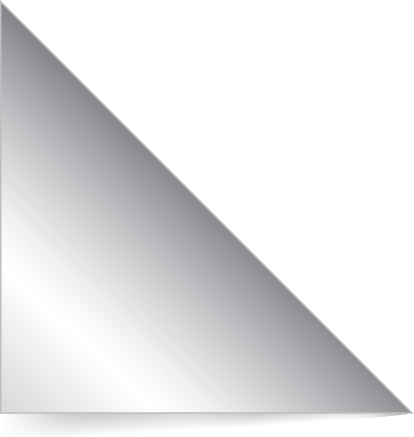
 Show me the money!
Show me the money!
This component achieves a smooth graphic "peeling" effect on a page corner, without the use of Flash.
The Peel itself, and the revealed content is simply HTML and Images
Implementation is very simple.